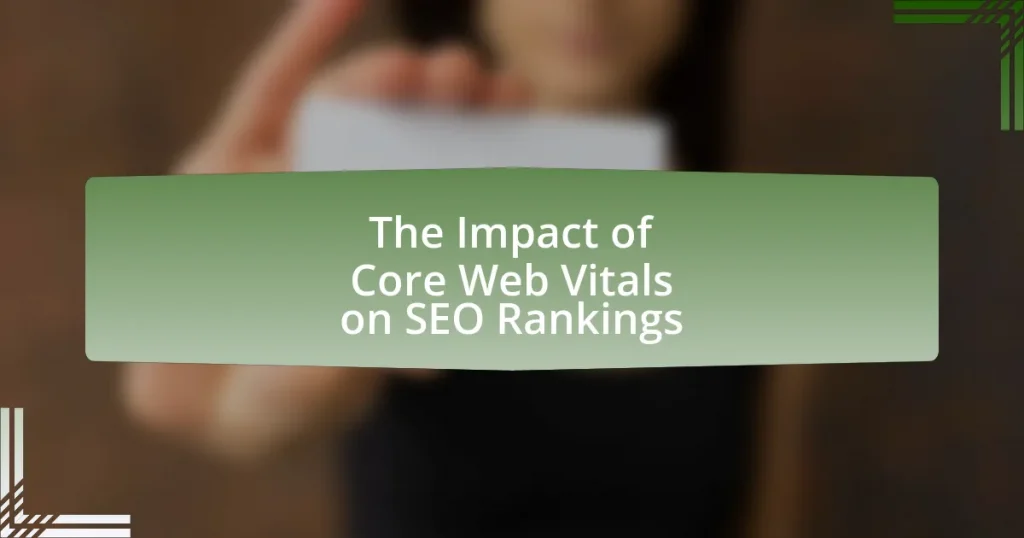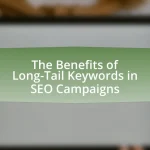Core Web Vitals are essential metrics defined by Google to evaluate the user experience of a webpage, focusing on loading performance, interactivity, and visual stability. The three primary metrics—Largest Contentful Paint (LCP), First Input Delay (FID), and Cumulative Layout Shift (CLS)—are critical for SEO rankings, as Google incorporates them into its ranking algorithms. Optimizing these metrics can lead to improved user engagement, lower bounce rates, and higher conversion rates, ultimately enhancing a website’s visibility in search results. The article will explore the significance of Core Web Vitals, their impact on user experience and SEO, and effective strategies for optimization.
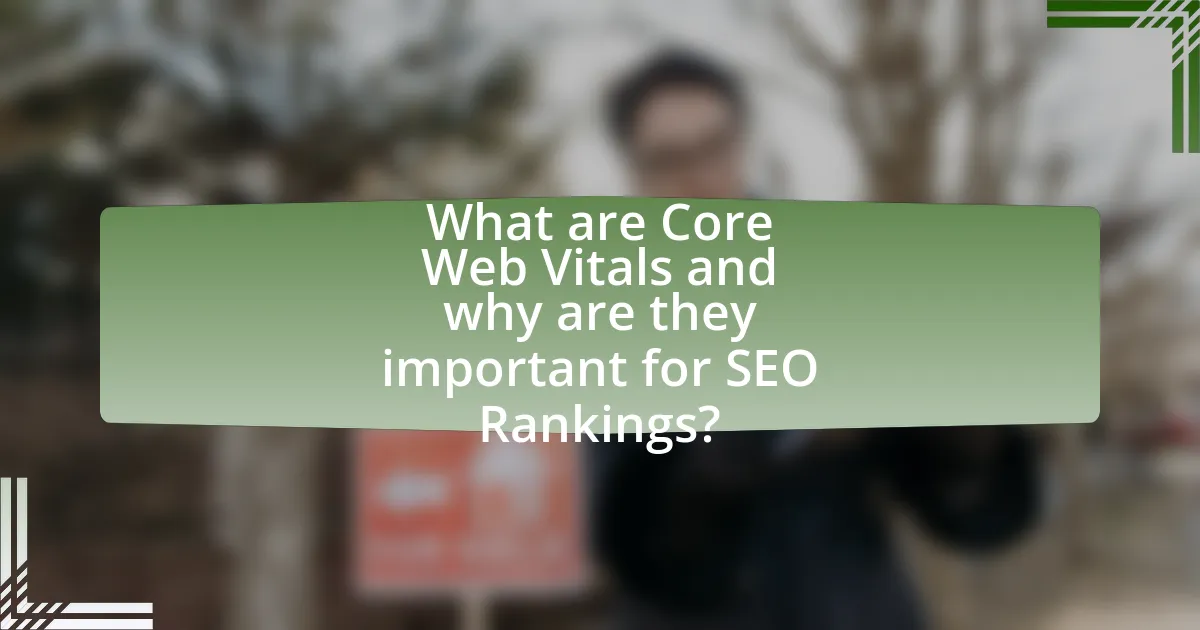
What are Core Web Vitals and why are they important for SEO Rankings?
Core Web Vitals are a set of specific metrics that Google uses to measure the user experience of a webpage, focusing on loading performance, interactivity, and visual stability. These metrics include Largest Contentful Paint (LCP), First Input Delay (FID), and Cumulative Layout Shift (CLS). They are important for SEO rankings because Google has incorporated them into its ranking criteria, meaning that pages with better Core Web Vitals scores are more likely to rank higher in search results. Research indicates that websites that optimize for these metrics can see improved user engagement and lower bounce rates, which further enhances their SEO performance.
How do Core Web Vitals influence user experience?
Core Web Vitals significantly influence user experience by measuring key aspects of web performance, specifically loading speed, interactivity, and visual stability. These metrics, including Largest Contentful Paint (LCP), First Input Delay (FID), and Cumulative Layout Shift (CLS), directly affect how users perceive and interact with a website. For instance, a website with a fast LCP (under 2.5 seconds) provides a smoother loading experience, leading to higher user satisfaction and lower bounce rates. Research by Google indicates that 53% of mobile users abandon sites that take longer than three seconds to load, highlighting the critical role of loading speed in user retention. Therefore, optimizing for Core Web Vitals not only enhances user experience but also contributes to improved SEO rankings, as search engines prioritize sites that meet these performance benchmarks.
What specific metrics are included in Core Web Vitals?
Core Web Vitals include three specific metrics: Largest Contentful Paint (LCP), First Input Delay (FID), and Cumulative Layout Shift (CLS). LCP measures loading performance, specifically the time it takes for the largest content element to become visible within the viewport, ideally under 2.5 seconds. FID assesses interactivity by measuring the time from when a user first interacts with a page to when the browser responds, with a target of less than 100 milliseconds. CLS evaluates visual stability by quantifying unexpected layout shifts during the loading phase, aiming for a score of less than 0.1. These metrics are essential for understanding user experience and are directly linked to SEO rankings, as Google considers them in its ranking algorithms.
How do these metrics relate to page performance?
Core Web Vitals metrics directly influence page performance by measuring user experience aspects such as loading speed, interactivity, and visual stability. Specifically, metrics like Largest Contentful Paint (LCP), First Input Delay (FID), and Cumulative Layout Shift (CLS) assess how quickly content loads, how responsive a page is to user interactions, and how stable the layout remains during loading. Research indicates that pages meeting the recommended thresholds for these metrics tend to have lower bounce rates and higher engagement, which are critical factors for SEO rankings. For instance, Google has stated that a good user experience, as indicated by these metrics, is a ranking factor, reinforcing the connection between Core Web Vitals and overall page performance.
Why should website owners prioritize Core Web Vitals?
Website owners should prioritize Core Web Vitals because they directly influence user experience and search engine rankings. Google has confirmed that Core Web Vitals are a ranking factor, meaning that websites with better performance in metrics like loading speed, interactivity, and visual stability are more likely to rank higher in search results. For instance, a study by Google found that pages loading in under 2.5 seconds have a significantly lower bounce rate, which correlates with improved user engagement and retention. Therefore, optimizing for Core Web Vitals not only enhances user satisfaction but also boosts visibility in search engine results, ultimately driving more traffic to the site.
What impact do Core Web Vitals have on bounce rates?
Core Web Vitals significantly impact bounce rates by influencing user experience on websites. When Core Web Vitals metrics, such as Largest Contentful Paint (LCP), First Input Delay (FID), and Cumulative Layout Shift (CLS), are optimized, users are more likely to stay on a page rather than leave quickly. Research indicates that a one-second delay in page load time can increase bounce rates by up to 32%. Therefore, improving these metrics leads to lower bounce rates, as users are more satisfied with their experience and are less likely to abandon the site.
How can improved Core Web Vitals lead to higher conversion rates?
Improved Core Web Vitals can lead to higher conversion rates by enhancing user experience on websites. When metrics such as loading speed, interactivity, and visual stability are optimized, users are more likely to stay engaged and complete desired actions, such as making a purchase or signing up for a newsletter. Research from Google indicates that a one-second delay in loading time can lead to a 7% reduction in conversions. Additionally, websites that meet Core Web Vitals thresholds tend to rank higher in search results, increasing visibility and attracting more potential customers. This combination of better performance and higher search rankings directly contributes to increased conversion rates.
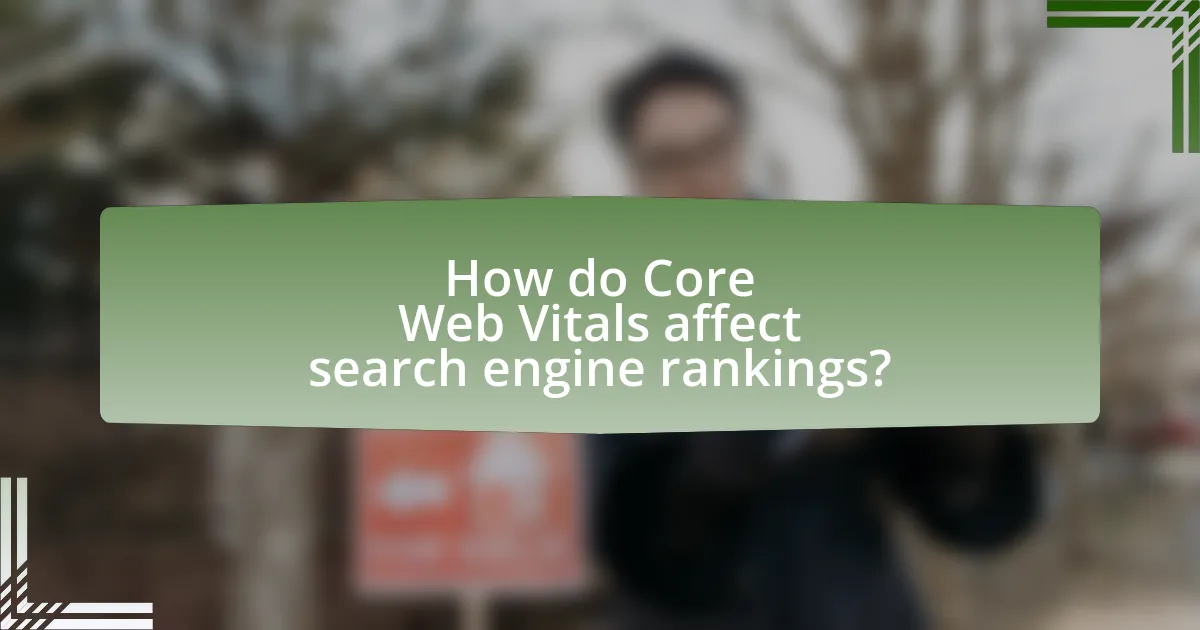
How do Core Web Vitals affect search engine rankings?
Core Web Vitals significantly influence search engine rankings by serving as key performance indicators for user experience. Google incorporates these metrics—Largest Contentful Paint (LCP), First Input Delay (FID), and Cumulative Layout Shift (CLS)—into its ranking algorithms, prioritizing websites that provide a better user experience. For instance, a study by Google found that pages with good Core Web Vitals scores are more likely to rank higher in search results, as they enhance user satisfaction and engagement. Therefore, optimizing for these metrics can lead to improved visibility and higher rankings in search engine results pages.
What role do Core Web Vitals play in Google’s ranking algorithm?
Core Web Vitals are critical metrics in Google’s ranking algorithm that assess user experience on websites. These metrics focus on three key aspects: loading performance (Largest Contentful Paint), interactivity (First Input Delay), and visual stability (Cumulative Layout Shift). Google has explicitly stated that these factors are part of its page experience signals, which influence search rankings. In a 2020 announcement, Google indicated that sites providing a better user experience, as measured by Core Web Vitals, would be favored in search results, reinforcing the importance of these metrics in SEO strategies.
How does Google measure Core Web Vitals for websites?
Google measures Core Web Vitals for websites using real user data collected through the Chrome User Experience Report (CrUX) and synthetic testing tools like Lighthouse. The Core Web Vitals consist of three key metrics: Largest Contentful Paint (LCP), which measures loading performance; First Input Delay (FID), which assesses interactivity; and Cumulative Layout Shift (CLS), which evaluates visual stability. These metrics are calculated based on user interactions and page load performance, providing a comprehensive view of the user experience. Google uses this data to determine how well a website meets user experience standards, influencing its ranking in search results.
What are the consequences of poor Core Web Vitals on SEO rankings?
Poor Core Web Vitals negatively impact SEO rankings by leading to lower visibility in search engine results. Google considers Core Web Vitals—specifically loading performance, interactivity, and visual stability—as ranking factors; thus, websites that fail to meet the recommended thresholds may experience decreased rankings. For instance, a study by Google indicated that sites with good user experience, reflected in strong Core Web Vitals scores, are more likely to rank higher in search results. Consequently, poor performance in these metrics can result in reduced organic traffic and lower user engagement, further exacerbating the decline in rankings.
How can website owners assess their Core Web Vitals performance?
Website owners can assess their Core Web Vitals performance by utilizing tools such as Google PageSpeed Insights, Lighthouse, and the Chrome User Experience Report. These tools provide metrics on key performance indicators like Largest Contentful Paint (LCP), First Input Delay (FID), and Cumulative Layout Shift (CLS), which are essential for evaluating user experience. For instance, Google PageSpeed Insights offers a detailed report that includes suggestions for improvement based on real-world data from users. Additionally, website owners can monitor their performance over time and compare it against industry benchmarks to ensure they meet the recommended thresholds for optimal user experience and SEO rankings.
What tools are available for measuring Core Web Vitals?
Google provides several tools for measuring Core Web Vitals, including Google PageSpeed Insights, which analyzes the performance of a webpage and provides specific metrics related to loading, interactivity, and visual stability. Another tool is the Chrome User Experience Report, which aggregates real user data to reflect how actual users experience page performance. Additionally, Lighthouse, an open-source tool integrated into Chrome DevTools, offers audits for performance, accessibility, and SEO, including Core Web Vitals metrics. Lastly, the Web Vitals Chrome Extension allows users to measure Core Web Vitals in real-time as they browse. These tools are widely recognized for their accuracy and are essential for web developers and SEO professionals to optimize site performance.
How can website audits help identify Core Web Vitals issues?
Website audits can help identify Core Web Vitals issues by systematically analyzing a site’s performance metrics related to loading, interactivity, and visual stability. These audits utilize tools like Google PageSpeed Insights and Lighthouse, which measure specific Core Web Vitals: Largest Contentful Paint (LCP), First Input Delay (FID), and Cumulative Layout Shift (CLS). For instance, an audit may reveal that a website’s LCP exceeds the recommended threshold of 2.5 seconds, indicating slow loading times that could negatively impact user experience and SEO rankings. By pinpointing these performance bottlenecks, website audits enable developers to implement targeted optimizations, thereby improving Core Web Vitals scores and enhancing overall site performance.
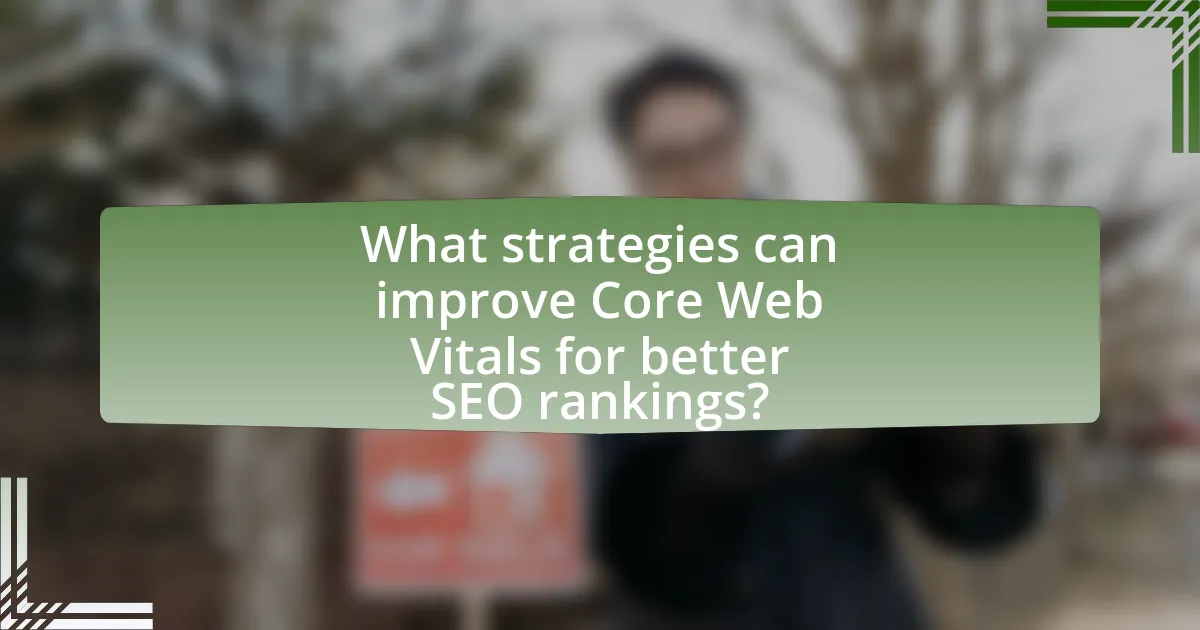
What strategies can improve Core Web Vitals for better SEO rankings?
To improve Core Web Vitals for better SEO rankings, website owners should focus on optimizing loading performance, interactivity, and visual stability. Specifically, strategies include minimizing server response times by utilizing efficient hosting solutions, implementing lazy loading for images and videos to reduce initial load times, and optimizing CSS and JavaScript to decrease render-blocking resources.
Research indicates that websites with improved Core Web Vitals experience higher user engagement and lower bounce rates, which positively influence SEO rankings. For instance, Google’s Page Experience update emphasizes the importance of these metrics, stating that sites meeting Core Web Vitals thresholds are more likely to rank higher in search results.
What are the best practices for optimizing Largest Contentful Paint (LCP)?
To optimize Largest Contentful Paint (LCP), prioritize loading critical resources quickly. This includes optimizing images by using next-gen formats like WebP, compressing files, and ensuring that images are properly sized for display. Additionally, implement lazy loading for offscreen images to reduce initial load time. Minimize render-blocking resources by deferring or asynchronously loading CSS and JavaScript files, which can significantly improve LCP metrics. Utilizing a Content Delivery Network (CDN) can also enhance loading speeds by serving content closer to the user. According to Google, improving LCP to under 2.5 seconds is essential for a good user experience, as it directly impacts user engagement and SEO rankings.
How can image optimization enhance LCP scores?
Image optimization enhances LCP (Largest Contentful Paint) scores by reducing the loading time of images, which is a critical factor in user experience and page performance. When images are properly optimized—through techniques such as compression, resizing, and using appropriate formats—page load times decrease significantly. According to Google, optimizing images can lead to a reduction in load times by up to 80%, which directly improves LCP scores. Faster loading images ensure that the largest visible content element on a webpage appears more quickly, thereby enhancing overall page performance and positively impacting SEO rankings.
What role does server response time play in LCP optimization?
Server response time is critical in optimizing Largest Contentful Paint (LCP) because it directly affects how quickly the main content of a webpage is rendered to users. A faster server response time reduces the time it takes for the browser to receive the necessary resources to display the largest visible element, which is a key factor in LCP measurement. According to Google, an optimal server response time should be under 200 milliseconds to ensure a good user experience and positively influence SEO rankings. Therefore, improving server response time can lead to better LCP scores, enhancing overall site performance and search engine visibility.
How can minimizing First Input Delay (FID) improve user interaction?
Minimizing First Input Delay (FID) enhances user interaction by ensuring that users experience a responsive and engaging interface. When FID is low, users can interact with a webpage almost immediately after loading, which reduces frustration and increases satisfaction. Research indicates that a FID of less than 100 milliseconds is optimal for maintaining user engagement, as delays longer than this can lead to higher bounce rates and decreased user retention. For instance, Google’s Web Vitals initiative emphasizes that improving FID can lead to better user experiences, ultimately influencing SEO rankings positively.
What techniques can reduce JavaScript execution time for better FID?
Techniques to reduce JavaScript execution time for better First Input Delay (FID) include code splitting, minimizing JavaScript payloads, and deferring non-essential scripts. Code splitting allows developers to break down large JavaScript files into smaller chunks, which can be loaded on demand, reducing the initial load time. Minimizing JavaScript payloads involves removing unused code and optimizing libraries, which decreases the amount of code that needs to be parsed and executed. Deferring non-essential scripts ensures that critical scripts are executed first, allowing the main thread to remain responsive to user interactions. These techniques collectively enhance FID by ensuring that the browser can respond to user inputs more quickly, leading to improved user experience and potentially better SEO rankings.
How does prioritizing interactive elements affect FID?
Prioritizing interactive elements positively affects First Input Delay (FID) by reducing the time users wait before they can interact with a webpage. FID measures the responsiveness of a page, specifically the delay between a user’s first interaction and the browser’s response. By optimizing interactive elements, such as buttons and forms, developers can ensure that these components load quickly and are ready for user input, thereby improving FID scores. Research indicates that a FID of less than 100 milliseconds is ideal for a good user experience, which can lead to lower bounce rates and higher engagement, ultimately benefiting SEO rankings.
What steps can be taken to enhance Cumulative Layout Shift (CLS)?
To enhance Cumulative Layout Shift (CLS), implement size attributes for images and videos to reserve space during loading. This practice prevents unexpected shifts in layout as content loads, which is a primary cause of high CLS scores. Additionally, ensure that advertisements and embedded content have defined dimensions to avoid layout changes when they appear. According to Google’s Web Vitals documentation, optimizing these elements can significantly reduce CLS, leading to improved user experience and potentially better SEO rankings.
How can reserving space for images and ads reduce CLS?
Reserving space for images and ads can significantly reduce Cumulative Layout Shift (CLS) by ensuring that the layout remains stable during page loading. When specific dimensions are allocated for images and ads, the browser can render the page without shifting elements around as content loads. This stability minimizes unexpected movements, which is a key factor in calculating CLS scores. According to Google’s Web Vitals documentation, a CLS score of less than 0.1 is considered good, and reserving space helps achieve this by preventing layout shifts that can occur when images or ads load asynchronously.
What design practices help maintain layout stability?
Design practices that help maintain layout stability include using fixed dimensions for images and elements, implementing CSS Grid or Flexbox for layout structure, and minimizing the use of dynamic content that can shift elements unexpectedly. Fixed dimensions prevent layout shifts by ensuring that space is reserved for elements before they load, which is crucial for maintaining a stable visual experience. CSS Grid and Flexbox provide a robust framework for organizing content without causing shifts as the viewport changes. Additionally, minimizing dynamic content, such as ads or third-party widgets, reduces the likelihood of unexpected layout changes, thereby enhancing user experience and positively impacting Core Web Vitals metrics like Cumulative Layout Shift (CLS).
What common mistakes should be avoided when optimizing Core Web Vitals?
Common mistakes to avoid when optimizing Core Web Vitals include neglecting mobile optimization, failing to prioritize the largest contentful paint (LCP), and overlooking cumulative layout shift (CLS). Mobile optimization is crucial because Google prioritizes mobile-first indexing; if a site is not optimized for mobile, it can significantly hinder performance metrics. Prioritizing LCP is essential as it measures loading performance; delays in loading the largest visible content can lead to poor user experience and lower rankings. Additionally, overlooking CLS can result in unexpected layout shifts, which negatively impact user experience and engagement. According to Google’s Web Vitals documentation, maintaining a CLS score of less than 0.1 is vital for a stable visual experience.
How can over-optimization negatively impact user experience?
Over-optimization can negatively impact user experience by making websites overly complex and difficult to navigate. When excessive focus is placed on optimizing for search engines, such as through keyword stuffing or excessive technical adjustments, the content may become less engaging and harder for users to read. Research indicates that 70% of users abandon a website that takes more than three seconds to load, which can occur when unnecessary optimizations slow down performance. Additionally, over-optimization can lead to a lack of authenticity in content, causing users to feel disconnected and less likely to engage with the site.
What pitfalls should be avoided in mobile optimization for Core Web Vitals?
To optimize mobile performance for Core Web Vitals, avoid pitfalls such as neglecting responsive design, which can lead to poor user experience and lower scores in metrics like Largest Contentful Paint (LCP). Failing to optimize images and other media for mobile can increase loading times, negatively impacting LCP and First Input Delay (FID). Additionally, not minimizing JavaScript and CSS can cause render-blocking issues, further degrading performance. According to Google, sites that meet Core Web Vitals thresholds are more likely to rank higher in search results, emphasizing the importance of addressing these optimization pitfalls.
What practical tips can help improve Core Web Vitals and SEO rankings?
To improve Core Web Vitals and SEO rankings, optimize website loading speed by compressing images and leveraging browser caching. Research indicates that a 1-second delay in loading time can lead to a 7% reduction in conversions, highlighting the importance of speed. Additionally, ensure that the largest contentful paint (LCP) occurs within 2.5 seconds to enhance user experience, as Google considers this metric crucial for ranking. Implementing lazy loading for images and videos can also significantly reduce initial load times. Furthermore, minimize JavaScript and CSS blocking resources to improve interactivity, aiming for a first input delay (FID) of less than 100 milliseconds. Regularly monitor these metrics using tools like Google PageSpeed Insights to track improvements and maintain optimal performance.