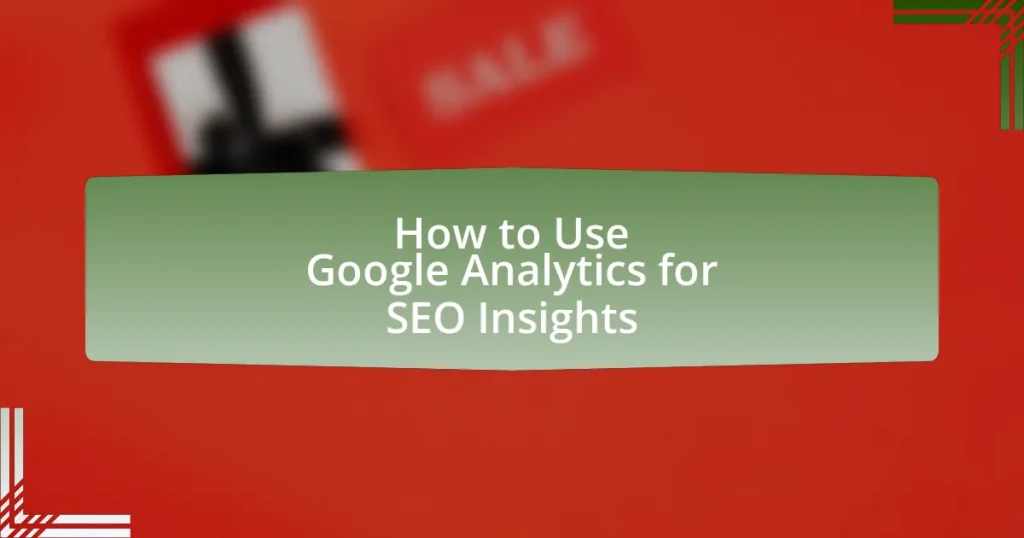Google Analytics is a powerful web analytics service that provides essential insights into website traffic and user behavior, making it a vital tool for SEO professionals. The article explores how Google Analytics tracks website performance, key metrics for SEO analysis, and the importance of user behavior data in enhancing SEO strategies. It outlines the steps for setting up Google Analytics for effective SEO tracking, linking it with Google Search Console, and utilizing various reports to analyze organic traffic and user engagement. Additionally, the article highlights best practices for leveraging Google Analytics to inform content optimization efforts and improve overall SEO performance.

What is Google Analytics and How Can It Help with SEO Insights?
Google Analytics is a web analytics service that tracks and reports website traffic, providing valuable insights into user behavior and engagement. It helps with SEO insights by allowing website owners to analyze data such as organic search traffic, user demographics, and behavior flow, which can inform optimization strategies. For instance, Google Analytics can show which keywords drive traffic, enabling targeted content creation and improved search rankings. Additionally, it offers metrics like bounce rate and session duration, which indicate user engagement and can highlight areas for improvement in SEO efforts.
How does Google Analytics track website performance?
Google Analytics tracks website performance by collecting data through a JavaScript tracking code embedded in web pages. This code captures user interactions, such as page views, session duration, and bounce rates, and sends this information to Google’s servers for analysis. The platform then processes this data to generate reports that provide insights into user behavior, traffic sources, and overall site performance metrics. For instance, Google Analytics can show that a website received 10,000 visits in a month, with an average session duration of 3 minutes, indicating user engagement levels.
What key metrics does Google Analytics provide for SEO analysis?
Google Analytics provides several key metrics for SEO analysis, including organic traffic, bounce rate, average session duration, and conversion rate. Organic traffic measures the number of visitors arriving from search engines, indicating the effectiveness of SEO efforts. Bounce rate reflects the percentage of visitors who leave after viewing only one page, helping assess content relevance. Average session duration indicates how long users engage with the site, which can signal content quality. Conversion rate tracks the percentage of visitors completing desired actions, providing insight into the effectiveness of SEO in driving valuable traffic. These metrics collectively enable a comprehensive evaluation of SEO performance.
How can user behavior data enhance SEO strategies?
User behavior data enhances SEO strategies by providing insights into how visitors interact with a website, which can inform content optimization and user experience improvements. Analyzing metrics such as bounce rates, time on page, and click-through rates allows marketers to identify which content resonates with users and which areas need enhancement. For instance, a study by HubSpot found that websites with optimized user experience can see a 400% increase in conversion rates. By leveraging this data, businesses can tailor their SEO efforts to align with user preferences, ultimately improving search rankings and driving more organic traffic.
Why is Google Analytics essential for SEO professionals?
Google Analytics is essential for SEO professionals because it provides critical data on website traffic, user behavior, and conversion metrics. This data enables SEO professionals to analyze which keywords and content drive the most traffic, allowing for informed optimization strategies. For instance, Google Analytics reports show that organic search traffic can account for over 50% of total website visits, highlighting the importance of tracking this metric. Additionally, the platform offers insights into user demographics and engagement, which can guide targeted SEO efforts. By leveraging these analytics, SEO professionals can make data-driven decisions that enhance website performance and improve search engine rankings.
What advantages does Google Analytics offer over other analytics tools?
Google Analytics offers several advantages over other analytics tools, primarily its comprehensive data collection capabilities, user-friendly interface, and integration with other Google services. Its ability to track user behavior across multiple platforms, including websites and mobile apps, allows for a holistic view of user interactions. Additionally, Google Analytics provides advanced segmentation options, enabling users to analyze specific audience groups and their behaviors effectively. The tool’s real-time reporting feature allows businesses to monitor traffic and user engagement as it happens, facilitating timely decision-making. Furthermore, Google Analytics seamlessly integrates with Google Ads, enhancing the effectiveness of advertising campaigns through detailed performance insights. These features collectively position Google Analytics as a leading choice for businesses seeking in-depth analytics for SEO and marketing strategies.
How can Google Analytics inform content optimization efforts?
Google Analytics informs content optimization efforts by providing data on user behavior, engagement metrics, and traffic sources. This data allows marketers to identify which content resonates with audiences, as evidenced by metrics such as page views, average time on page, and bounce rates. For instance, if a blog post has a high average time on page but low traffic, it indicates that the content is engaging but may need better promotion. Additionally, Google Analytics enables the tracking of conversion rates for specific content, helping to determine which pieces drive desired actions, such as sign-ups or purchases. By analyzing these insights, content creators can refine their strategies, focusing on high-performing topics and improving underperforming content to enhance overall effectiveness.
![]()
How to Set Up Google Analytics for SEO Tracking?
To set up Google Analytics for SEO tracking, first create a Google Analytics account and set up a property for your website. This involves entering your website’s name, URL, industry category, and time zone. After creating the property, you will receive a tracking ID and a piece of JavaScript code. Next, install this tracking code on every page of your website, ideally in the header section, to ensure data collection.
Once the tracking code is implemented, configure goals in Google Analytics to measure specific SEO objectives, such as form submissions or purchases. Additionally, link your Google Search Console account to Google Analytics to gain insights into organic search performance, including keyword data and click-through rates.
These steps are validated by Google’s official documentation, which outlines the process for setting up and utilizing Google Analytics effectively for tracking website performance and SEO metrics.
What are the steps to create a Google Analytics account?
To create a Google Analytics account, first, visit the Google Analytics website and click on the “Start for free” button. Next, sign in with your Google account or create a new one if you do not have an existing account. After signing in, you will be prompted to set up a property by entering your website name, URL, industry category, and reporting time zone. Once the property is created, you will receive a tracking ID and a piece of tracking code. Finally, add the tracking code to your website to start collecting data. These steps ensure that you can effectively monitor and analyze your website’s performance using Google Analytics.
How do you install Google Analytics on your website?
To install Google Analytics on your website, first create a Google Analytics account at analytics.google.com. After setting up your account, you will receive a tracking ID and a piece of JavaScript code. Next, insert this tracking code into the header section of every page on your website, just before the closing tag. This code enables Google Analytics to collect data about your website traffic. According to Google, proper installation of the tracking code is essential for accurate data collection and reporting.
What settings should be configured for effective SEO tracking?
To achieve effective SEO tracking, configure Google Analytics to track specific goals, set up enhanced eCommerce tracking, and enable site search tracking. Tracking specific goals allows you to measure conversions related to SEO efforts, such as form submissions or product purchases, providing clear insights into user behavior. Enhanced eCommerce tracking offers detailed data on user interactions with products, which is crucial for understanding the effectiveness of SEO strategies in driving sales. Enabling site search tracking helps identify what users are searching for on your site, allowing for optimization of content and navigation based on actual user queries. These settings collectively enhance the ability to analyze and improve SEO performance.
How can you link Google Search Console with Google Analytics?
To link Google Search Console with Google Analytics, navigate to the Admin section of Google Analytics, select the property you want to link, and click on “Property Settings.” Under “Search Console,” click “Adjust Search Console.” Then, select the Search Console site you want to link and click “Save.” This integration allows you to view Search Console data, such as organic search traffic and keyword performance, directly within Google Analytics, enhancing your SEO insights.
What benefits does linking these tools provide for SEO insights?
Linking tools like Google Analytics and Google Search Console provides enhanced SEO insights by integrating website performance data with search visibility metrics. This integration allows users to analyze user behavior, traffic sources, and keyword performance in a cohesive manner. For instance, users can identify which keywords drive traffic and correlate that with user engagement metrics, such as bounce rates and session duration. This data-driven approach enables more informed decisions regarding content optimization and keyword targeting, ultimately improving search rankings and user experience.
How do you troubleshoot common linking issues?
To troubleshoot common linking issues, first, verify that the links are correctly formatted and point to the intended URLs. Check for broken links using tools like Google Search Console, which identifies crawl errors and broken links on your site. Additionally, ensure that the links are not blocked by robots.txt or meta tags, as these can prevent search engines from accessing them. Regularly auditing your website for link integrity can help maintain SEO performance, as broken links can negatively impact user experience and search rankings.
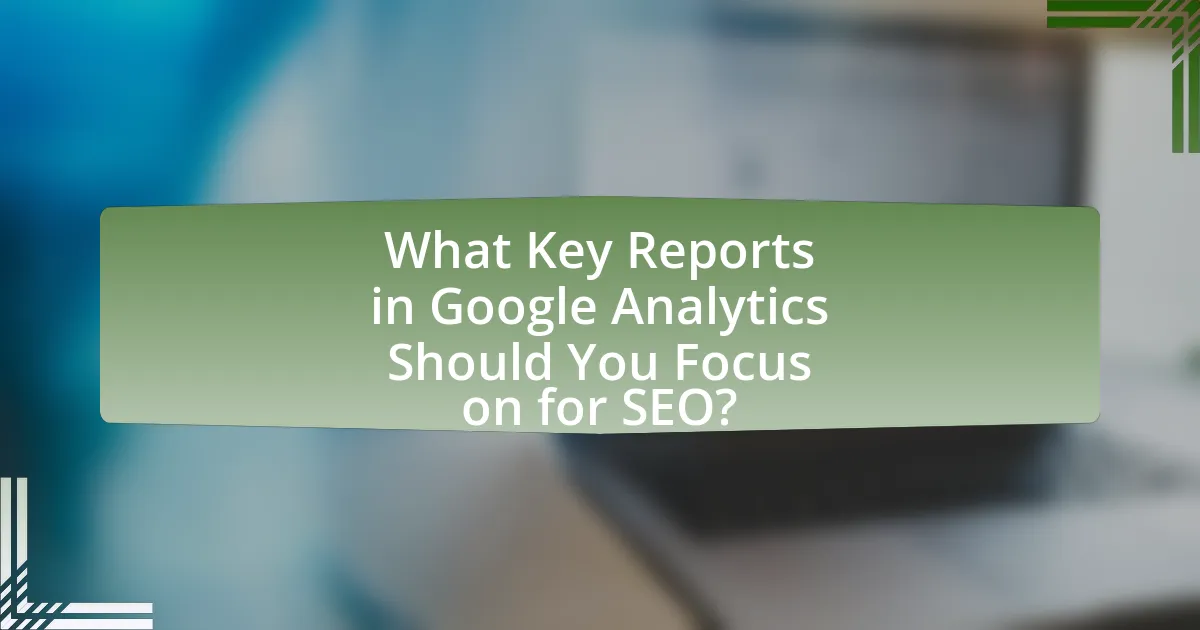
What Key Reports in Google Analytics Should You Focus on for SEO?
The key reports in Google Analytics to focus on for SEO include the Acquisition Overview, Landing Pages, and Behavior Flow reports. The Acquisition Overview report provides insights into how users arrive at your site, highlighting organic search traffic, which is crucial for assessing SEO performance. The Landing Pages report shows which pages attract the most organic traffic, allowing for optimization of high-traffic pages. The Behavior Flow report visualizes the path users take through your site, helping identify drop-off points and opportunities for improvement. These reports collectively enable data-driven decisions to enhance SEO strategies and improve website performance.
How can you analyze organic traffic using Google Analytics?
To analyze organic traffic using Google Analytics, navigate to the “Acquisition” section and select “All Traffic,” then “Channels.” This section provides a breakdown of traffic sources, including organic search. By clicking on “Organic Search,” users can view metrics such as sessions, bounce rate, and conversion rate specifically for organic traffic. Additionally, utilizing the “Landing Pages” report under “Behavior” allows for further analysis of which pages are attracting organic visitors, revealing insights into user engagement and performance. This method is validated by Google Analytics’ capability to track and report on user behavior across different traffic sources, making it a reliable tool for SEO analysis.
What metrics indicate the success of your organic search efforts?
Key metrics that indicate the success of organic search efforts include organic traffic, keyword rankings, click-through rate (CTR), bounce rate, and conversion rate. Organic traffic measures the number of visitors arriving from search engines, reflecting the effectiveness of SEO strategies. Keyword rankings track the position of targeted keywords in search results, indicating visibility and relevance. CTR assesses the percentage of users who click on a search result, providing insight into the effectiveness of meta titles and descriptions. Bounce rate measures the percentage of visitors who leave after viewing only one page, indicating content engagement. Finally, conversion rate tracks the percentage of visitors completing desired actions, such as purchases or sign-ups, demonstrating the overall effectiveness of the organic search strategy in achieving business goals.
How can you identify top-performing keywords through Google Analytics?
To identify top-performing keywords through Google Analytics, navigate to the Acquisition section and select “Search Console” followed by “Landing Pages.” This section displays the pages that receive traffic from organic search, along with associated metrics such as sessions, bounce rate, and average session duration. By analyzing these metrics, you can determine which keywords are driving the most traffic and engagement to your site. Additionally, the “Queries” report within the Search Console provides specific keyword data, including impressions and click-through rates, allowing for a comprehensive evaluation of keyword performance.
What insights can you gain from user behavior reports?
User behavior reports provide insights into how visitors interact with a website, revealing patterns in navigation, engagement, and conversion. These reports can show which pages attract the most traffic, how long users stay on specific pages, and where they drop off in the conversion funnel. For example, Google Analytics data indicates that understanding user flow can lead to improved site structure and content optimization, ultimately enhancing user experience and increasing conversion rates.
How does bounce rate affect your SEO strategy?
Bounce rate negatively affects your SEO strategy by indicating user dissatisfaction with your website content. A high bounce rate suggests that visitors leave your site quickly without engaging, which can signal to search engines that your content is not relevant or valuable. This perception can lead to lower rankings in search results. For instance, studies show that pages with a bounce rate above 70% often struggle to rank well, as search engines prioritize user experience. Therefore, monitoring and optimizing bounce rate is crucial for improving SEO performance.
What does session duration reveal about content effectiveness?
Session duration indicates how engaging and relevant content is to users. A longer session duration typically suggests that visitors find the content valuable and are willing to spend more time interacting with it. For instance, research shows that pages with a session duration of over three minutes often correlate with higher conversion rates, as users are more likely to absorb information and take desired actions. Conversely, a short session duration may indicate that content fails to meet user expectations or lacks engagement, leading to quick exits. Thus, analyzing session duration provides critical insights into content effectiveness and user satisfaction.
How can you utilize conversion tracking for SEO improvements?
Utilizing conversion tracking for SEO improvements involves monitoring user actions that lead to desired outcomes, such as purchases or sign-ups, to identify which organic search strategies are most effective. By analyzing conversion data, businesses can determine which keywords, landing pages, and content types drive the highest conversion rates. For instance, if a specific blog post ranks well but has a low conversion rate, it may indicate a need for better calls-to-action or content alignment with user intent. This data-driven approach allows for targeted optimizations, enhancing both SEO performance and overall user experience.
What are the steps to set up goals in Google Analytics?
To set up goals in Google Analytics, follow these steps: First, log in to your Google Analytics account and select the desired property. Next, navigate to the “Admin” section, which is located at the bottom left of the interface. In the “View” column, click on “Goals.” Then, click the “+ New Goal” button to create a new goal. Choose a goal template or select “Custom” to define your goal type. After that, provide a name for the goal and select the goal type, such as Destination, Duration, Pages/Screens per session, or Event. Finally, configure the goal details based on your selection and click “Save” to finalize the setup. This process allows you to track specific user interactions and conversions effectively within your website analytics.
How can goal tracking inform your SEO tactics?
Goal tracking can inform your SEO tactics by providing measurable data on user interactions and conversions, which helps identify effective keywords and content strategies. By analyzing goal completion rates in Google Analytics, businesses can determine which pages drive the most conversions and optimize those pages for better search visibility. For instance, if a specific landing page has a high conversion rate, it indicates that the content resonates with users, suggesting that similar keywords or topics should be targeted in future SEO efforts. Additionally, tracking user behavior through goals allows for adjustments in SEO strategies based on real-time performance metrics, ensuring that efforts are aligned with user intent and preferences.
What are the best practices for using Google Analytics for SEO insights?
The best practices for using Google Analytics for SEO insights include setting up goals and conversions, utilizing the Acquisition reports, analyzing landing page performance, and monitoring organic search traffic. Setting up goals allows users to track specific actions that indicate success, such as form submissions or purchases, which directly relate to SEO effectiveness. Utilizing the Acquisition reports helps identify which channels drive the most traffic, enabling a focus on optimizing high-performing sources. Analyzing landing page performance provides insights into which pages attract visitors and retain them, allowing for targeted improvements. Monitoring organic search traffic reveals trends and fluctuations in search visibility, helping to adjust SEO strategies accordingly. These practices are validated by the fact that Google Analytics is widely recognized as a leading tool for tracking website performance and user behavior, making it essential for effective SEO analysis.
How often should you review your Google Analytics data for SEO purposes?
You should review your Google Analytics data for SEO purposes at least once a month. Regular monthly reviews allow you to track performance trends, assess the effectiveness of your SEO strategies, and make timely adjustments based on data insights. According to a study by HubSpot, businesses that analyze their data monthly are 60% more likely to see positive results in their SEO efforts compared to those who review less frequently. This frequency ensures that you stay informed about changes in traffic patterns, user behavior, and keyword performance, enabling you to optimize your website effectively.
What common mistakes should you avoid when analyzing SEO data?
When analyzing SEO data, common mistakes to avoid include overlooking important metrics, failing to segment data, and not considering the context of the data. Overlooking important metrics, such as organic traffic, bounce rate, and conversion rates, can lead to an incomplete understanding of website performance. Failing to segment data, like not differentiating between mobile and desktop users, can obscure insights that are critical for targeted optimization. Additionally, not considering the context of the data, such as seasonal trends or changes in search algorithms, can result in misinterpretation of performance. These mistakes can hinder effective decision-making and strategy development in SEO efforts.