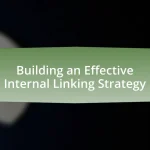Image optimization for SEO is the process of enhancing website images to improve visibility and ranking in search engine results. Key factors influencing image optimization include file size, format, alt text, and dimensions, all of which impact page load speed and user experience. Properly optimized images can lead to faster loading times, lower bounce rates, and increased traffic through Google Image Search. Best practices for image optimization involve using appropriate file formats, compressing images, and implementing descriptive alt text and filenames. Tools and techniques for effective image compression, as well as the significance of metadata in enhancing image SEO, are also discussed, providing a comprehensive guide for improving SEO performance through image optimization.

What is Image Optimization for SEO?
Image optimization for SEO refers to the process of enhancing images on a website to improve its visibility and ranking in search engine results. This involves reducing file sizes without compromising quality, using descriptive file names, and incorporating relevant alt text to provide context to search engines. According to Google, optimized images can lead to faster loading times, which is a critical factor for user experience and search rankings. Additionally, properly optimized images can appear in Google Image Search, increasing the chances of driving traffic to the website.
How does image optimization impact SEO performance?
Image optimization significantly enhances SEO performance by improving page load speed and user experience. Faster loading images reduce bounce rates, which positively influences search engine rankings. According to Google, page speed is a ranking factor, and studies show that a one-second delay in loading time can lead to a 7% reduction in conversions. Additionally, optimized images with proper alt text improve accessibility and help search engines understand the content, further boosting visibility in search results. Thus, effective image optimization directly correlates with improved SEO outcomes.
What are the key factors that influence image optimization?
The key factors that influence image optimization include file size, image format, alt text, and dimensions. File size affects loading speed; smaller files enhance performance and user experience, which are critical for SEO. Image format, such as JPEG, PNG, or WebP, impacts quality and compression levels, with WebP often providing superior optimization. Alt text serves as a textual description for search engines and visually impaired users, improving accessibility and SEO. Lastly, appropriate dimensions ensure images display correctly across devices, contributing to a responsive design that enhances user engagement and site performance.
How do search engines evaluate optimized images?
Search engines evaluate optimized images primarily through factors such as file size, alt text, and image format. File size affects loading speed, which is a ranking factor; smaller images load faster, improving user experience and SEO. Alt text provides context to search engines about the image content, enhancing accessibility and relevance in search results. Additionally, the choice of image format (like JPEG, PNG, or WebP) can impact both quality and loading speed, influencing how search engines assess the image’s optimization. These elements collectively contribute to how well an image performs in search engine rankings.
Why is image optimization important for websites?
Image optimization is important for websites because it enhances loading speed, improves user experience, and boosts search engine rankings. Faster loading times, achieved through optimized images, lead to lower bounce rates; studies show that a one-second delay in page load time can reduce conversions by 7%. Additionally, search engines like Google prioritize fast-loading sites, which can result in higher visibility in search results. Therefore, optimizing images not only contributes to better performance but also directly impacts a website’s SEO effectiveness.
What role do images play in user experience and engagement?
Images significantly enhance user experience and engagement by providing visual context, breaking up text, and capturing attention. Research indicates that articles with relevant images receive 94% more views than those without, demonstrating that visuals can increase user interest and retention. Additionally, images can convey complex information quickly, making content more accessible and engaging, which is crucial for maintaining user attention in a digital environment.
How can optimized images improve page load speed?
Optimized images improve page load speed by reducing file sizes without sacrificing quality. When images are compressed and resized appropriately, they require less bandwidth and load faster, which enhances user experience and decreases bounce rates. Studies show that a 1-second delay in page load time can lead to a 7% reduction in conversions, highlighting the importance of image optimization in maintaining site performance and user engagement.

What are the best practices for optimizing images?
The best practices for optimizing images include using appropriate file formats, compressing images, and implementing descriptive alt text. Using formats like JPEG for photographs and PNG for graphics ensures quality while maintaining smaller file sizes. Compressing images reduces their file size without significantly affecting visual quality, which can improve page load times; tools like TinyPNG or ImageOptim can achieve this effectively. Additionally, including descriptive alt text enhances accessibility and provides context to search engines, which can improve SEO rankings. According to Google, optimized images can lead to faster loading times, which is a critical factor for user experience and search engine ranking.
How can file formats affect image optimization?
File formats significantly affect image optimization by influencing file size, quality, and loading speed, which are critical for SEO performance. For instance, formats like JPEG and PNG offer different compression methods; JPEG is typically better for photographs due to its lossy compression, which reduces file size while maintaining acceptable quality, whereas PNG is lossless and better suited for images requiring transparency or sharp edges. According to Google, faster loading times improve user experience and can positively impact search rankings, making the choice of file format essential for optimizing images effectively.
What are the advantages and disadvantages of different image formats?
Different image formats have distinct advantages and disadvantages that impact their use in optimizing images for better SEO performance. JPEG is advantageous for photographs due to its efficient compression, which reduces file size while maintaining acceptable quality, making it ideal for web use. However, JPEG does not support transparency and can lose quality with repeated edits. PNG, on the other hand, supports lossless compression and transparency, making it suitable for graphics and images requiring high detail, but it typically results in larger file sizes compared to JPEG. GIF is useful for simple animations and supports transparency, but it has a limited color palette, which can affect image quality. WebP combines the strengths of JPEG and PNG by offering both lossy and lossless compression, resulting in smaller file sizes while maintaining quality, but it may not be supported by all browsers. Ultimately, the choice of image format should consider the balance between quality, file size, and compatibility to enhance SEO performance effectively.
When should you use JPEG, PNG, or WebP formats?
Use JPEG for photographs and images with gradients due to its efficient compression and ability to maintain quality at smaller file sizes. JPEG supports 24-bit color and is ideal for web use where loading speed is crucial, as it can reduce file sizes significantly without noticeable loss in quality.
Use PNG for images requiring transparency or when high-quality graphics are necessary, such as logos and icons. PNG supports lossless compression, which preserves image quality, making it suitable for images with sharp edges and text.
Use WebP for a balance between quality and file size, as it provides superior compression compared to both JPEG and PNG. WebP supports both lossy and lossless compression, making it versatile for various image types while improving loading times, which is essential for SEO performance. According to Google, WebP images can be 25-34% smaller than JPEG images at equivalent quality.
What techniques can be used for image compression?
Techniques for image compression include lossless compression, lossy compression, and hybrid methods. Lossless compression retains all original data, allowing for perfect reconstruction of the image, commonly used formats include PNG and GIF. Lossy compression reduces file size by permanently eliminating some data, which is effective for web images, with JPEG being a widely used format. Hybrid methods combine both techniques to balance quality and file size, often seen in advanced formats like WebP. These techniques are essential for optimizing images, as they significantly reduce loading times and improve SEO performance by enhancing user experience and site speed.
How does lossless compression differ from lossy compression?
Lossless compression retains all original data, allowing for perfect reconstruction of the original file, while lossy compression reduces file size by permanently eliminating some data, which can affect quality. For instance, lossless formats like PNG and TIFF are used when image quality is paramount, whereas lossy formats like JPEG are preferred for smaller file sizes in web usage, balancing quality and performance. This distinction is crucial for optimizing images for better SEO performance, as search engines favor faster loading times without sacrificing too much visual fidelity.
What tools are available for effective image compression?
Effective image compression tools include TinyPNG, JPEGmini, and ImageOptim. These tools utilize advanced algorithms to reduce file sizes without significantly compromising image quality. For instance, TinyPNG employs smart lossy compression techniques to decrease PNG and JPEG file sizes by up to 70%, making it a popular choice for web optimization. JPEGmini claims to reduce JPEG file sizes by up to 80% while maintaining visual quality, which is crucial for enhancing website loading speeds and improving SEO performance. ImageOptim is favored for its ability to optimize images for Mac users, providing lossless compression options that help maintain image integrity while reducing file size.
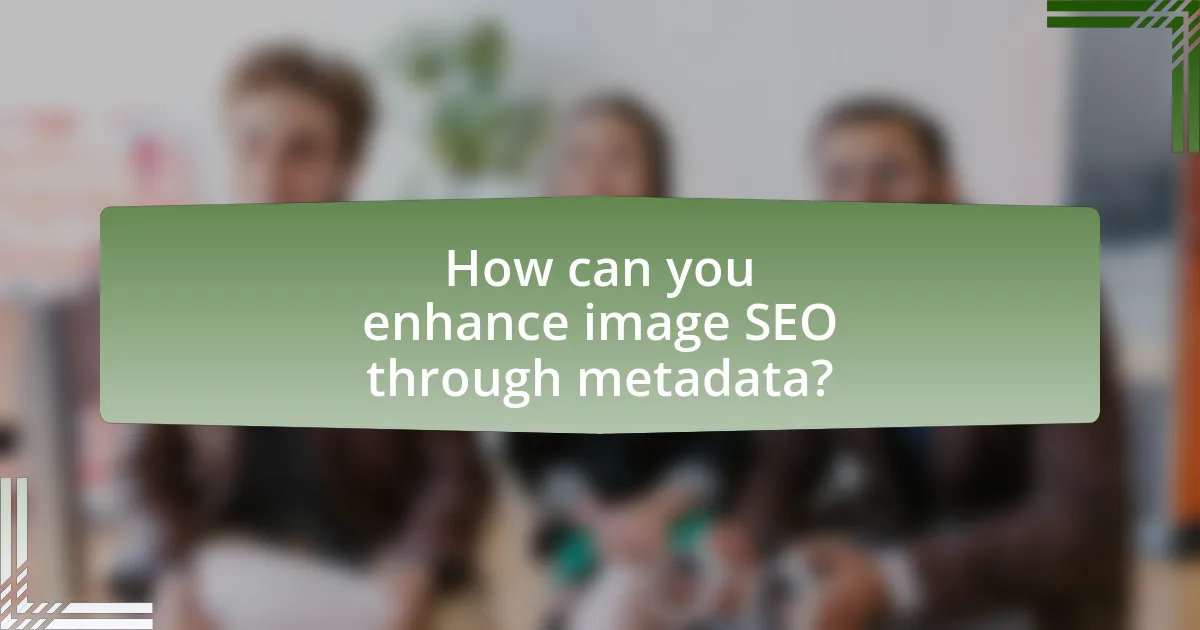
How can you enhance image SEO through metadata?
Enhancing image SEO through metadata involves optimizing elements such as alt text, title tags, and file names. Alt text provides a textual description of the image, which improves accessibility and helps search engines understand the content, thereby boosting rankings. Title tags offer additional context and can influence click-through rates in search results. Properly named file names, using relevant keywords, also contribute to better indexing by search engines. According to a study by Moz, images with optimized alt text can improve visibility in image search results by up to 30%.
What is the significance of alt text in image optimization?
Alt text is significant in image optimization because it enhances accessibility and improves search engine rankings. By providing descriptive text for images, alt text allows visually impaired users to understand the content through screen readers. Additionally, search engines use alt text to index images, which can lead to better visibility in search results. According to a study by the Nielsen Norman Group, 70% of users rely on alt text for understanding images, highlighting its importance in user experience and SEO.
How should you write effective alt text for images?
To write effective alt text for images, describe the image clearly and concisely, focusing on its content and purpose. Effective alt text should be specific, using relevant keywords that relate to the image and the surrounding content, which aids in SEO performance. For instance, instead of using generic phrases like “image of a dog,” a more effective alt text would be “golden retriever playing fetch in a park,” as it provides context and includes keywords. Research indicates that descriptive alt text can improve accessibility for visually impaired users and enhance search engine indexing, thereby increasing visibility in search results.
What other metadata should be included for better SEO?
To enhance SEO, include metadata such as image alt text, title tags, and structured data. Image alt text describes the content of the image, improving accessibility and helping search engines understand the image context, which can boost rankings. Title tags provide a brief description of the image, contributing to better indexing. Structured data, like schema markup, helps search engines interpret the content more effectively, potentially leading to rich snippets in search results. These metadata elements collectively improve visibility and relevance in search engine results, supporting better SEO performance.
How does image naming convention affect SEO?
Image naming convention significantly affects SEO by influencing how search engines index and rank images. Properly named images with relevant keywords enhance visibility in search results, as search engines use file names to understand the content of the image. For instance, an image named “red-velvet-cake-recipe.jpg” is more likely to rank higher for searches related to red velvet cake than a generic name like “image123.jpg.” This is supported by Google’s emphasis on descriptive file names in their SEO guidelines, which state that relevant keywords in image file names can improve search engine understanding and user experience.
What are the best practices for naming image files?
The best practices for naming image files include using descriptive, keyword-rich names that accurately reflect the content of the image. This approach enhances SEO performance by making it easier for search engines to understand the image context. For instance, instead of using generic names like “image1.jpg,” a more effective name would be “red-apple-on-white-background.jpg,” which incorporates relevant keywords. Additionally, separating words with hyphens improves readability for both users and search engines. According to Google’s SEO guidelines, descriptive file names can contribute to better indexing and visibility in search results, thereby improving overall website performance.
How can descriptive filenames improve search visibility?
Descriptive filenames improve search visibility by providing search engines with clear context about the content of the image. When filenames accurately reflect the image’s subject matter, search engines can better index and rank the images in relevant search results. For instance, a filename like “red-apple.jpg” is more informative than “IMG_1234.jpg,” allowing search engines to associate the image with keywords related to apples. This practice aligns with SEO best practices, as Google’s algorithms prioritize content that is relevant and descriptive, enhancing the likelihood of appearing in image search results.

What tools and resources can assist in image optimization?
Tools and resources that assist in image optimization include image compression software, online optimization tools, and content delivery networks (CDNs). Image compression software like Adobe Photoshop and TinyPNG reduces file sizes without significant loss of quality, which enhances loading speed and improves SEO performance. Online tools such as ImageOptim and Kraken.io provide easy-to-use interfaces for quick image optimization, allowing users to upload images and receive optimized versions instantly. Additionally, CDNs like Cloudflare and Amazon CloudFront deliver images efficiently by caching them closer to users, further enhancing load times and user experience, which are critical factors for SEO.
What are the top tools for analyzing image SEO performance?
The top tools for analyzing image SEO performance include Google Search Console, SEMrush, Ahrefs, Moz, and Screaming Frog SEO Spider. Google Search Console provides insights into how images rank in search results and identifies issues affecting visibility. SEMrush offers comprehensive analysis of image optimization, including alt text and file size recommendations. Ahrefs allows users to track image backlinks and analyze image performance metrics. Moz provides tools for checking image optimization and overall site health. Screaming Frog SEO Spider crawls websites to identify image-related SEO issues, such as missing alt attributes and large file sizes. These tools collectively enable users to enhance their image SEO strategies effectively.
How can you use Google Search Console for image optimization insights?
You can use Google Search Console for image optimization insights by analyzing the performance of your images in search results. Google Search Console provides data on how often your images appear in search results, their click-through rates, and the queries that lead users to your images. This information allows you to identify which images are performing well and which may need optimization, such as improving alt text, file names, or image quality. Additionally, the “Coverage” report can help you identify any issues with image indexing, ensuring that all relevant images are being crawled and displayed in search results.
What plugins can help with image optimization on WordPress?
Several plugins can help with image optimization on WordPress, including Smush, EWWW Image Optimizer, and ShortPixel. Smush compresses images without losing quality and offers bulk optimization, which is beneficial for websites with numerous images. EWWW Image Optimizer provides automatic optimization upon upload and supports various file formats, enhancing user experience. ShortPixel optimizes images and PDFs, offering both lossy and lossless compression options, which can significantly improve site speed and SEO performance. These plugins are widely used and recommended for their effectiveness in reducing image file sizes while maintaining quality, thus contributing to better SEO outcomes.
What are common mistakes to avoid in image optimization?
Common mistakes to avoid in image optimization include using images that are too large in file size, neglecting to use descriptive file names, and failing to implement alt text. Large file sizes can significantly slow down page load times, negatively impacting user experience and SEO rankings. Descriptive file names enhance search engine understanding of the image content, while alt text provides context for visually impaired users and improves accessibility. According to Google, optimizing images can lead to a 20% improvement in page load speed, which is crucial for retaining visitors and improving search engine visibility.
How can improper image sizes affect website performance?
Improper image sizes can significantly degrade website performance by increasing load times and consuming excessive bandwidth. When images are larger than necessary, they require more time to download, which can lead to slower page rendering and a poor user experience. Research indicates that a 1-second delay in page load time can result in a 7% reduction in conversions, highlighting the importance of optimized image sizes for maintaining user engagement and site efficiency. Additionally, search engines like Google consider page speed as a ranking factor, meaning that improperly sized images can negatively impact SEO performance.
What pitfalls should you watch out for when adding images to your site?
When adding images to your site, you should watch out for pitfalls such as large file sizes, lack of alt text, and improper file formats. Large file sizes can slow down page loading times, negatively impacting user experience and SEO rankings; for instance, Google considers page speed as a ranking factor. Failing to include descriptive alt text can hinder accessibility for visually impaired users and limit search engine understanding of the image content, which can affect SEO. Additionally, using improper file formats, such as BMP or TIFF, instead of optimized formats like JPEG or PNG, can lead to unnecessarily large files and reduced performance.
What are some practical tips for optimizing images effectively?
To optimize images effectively, use the following practical tips: first, compress images to reduce file size without sacrificing quality, which can improve loading times and enhance user experience. Tools like TinyPNG and ImageOptim can achieve this by removing unnecessary metadata and using efficient formats. Second, choose the right file format; JPEG is ideal for photographs, while PNG is better for images with transparency or text. Third, implement descriptive file names and alt text to improve accessibility and SEO, as search engines use this information to understand image content. According to Google, using relevant keywords in alt text can enhance search visibility. Lastly, ensure images are responsive by using CSS techniques to adapt to different screen sizes, which is crucial for mobile optimization.